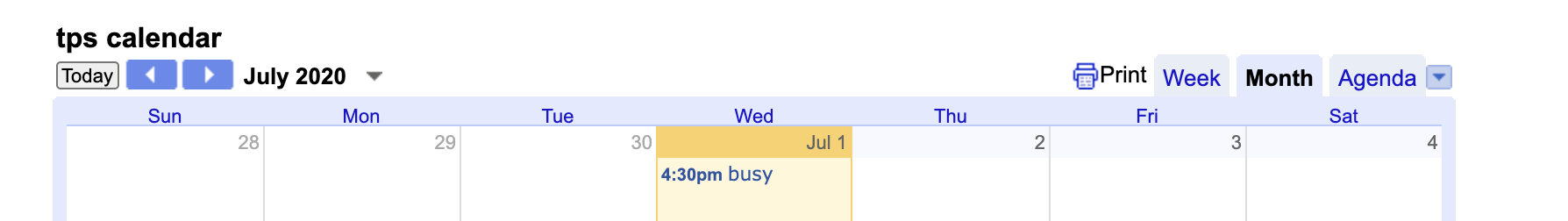How to Subscribe to this Calendar
On a computer, use the + sign found
in the bottom right corner of the
calendar (see image below).
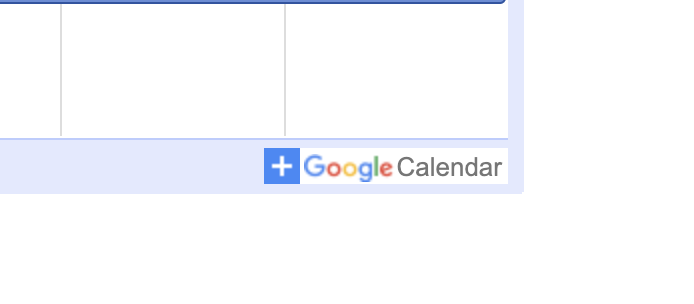
On a smartphone...
use this calendar URL for Android
https://calendar.google.com/calendar/b/2/r?tab=mc&pli=1
use this calendar URL for iPhone
https://calendar.google.com/calendar/u/2?cid=Y29ubmVjdEB0aGVwcm9qZWN0c2Nob29sLm9yZw
or this calendar URL for iCal Format
https://calendar.google.com/calendar/ical/connect%40theprojectschool.org/public/basic.ics
How to Change Calendar View on Computer
Change from month, to week, to agenda (list form) using the choices in the upper right corner.